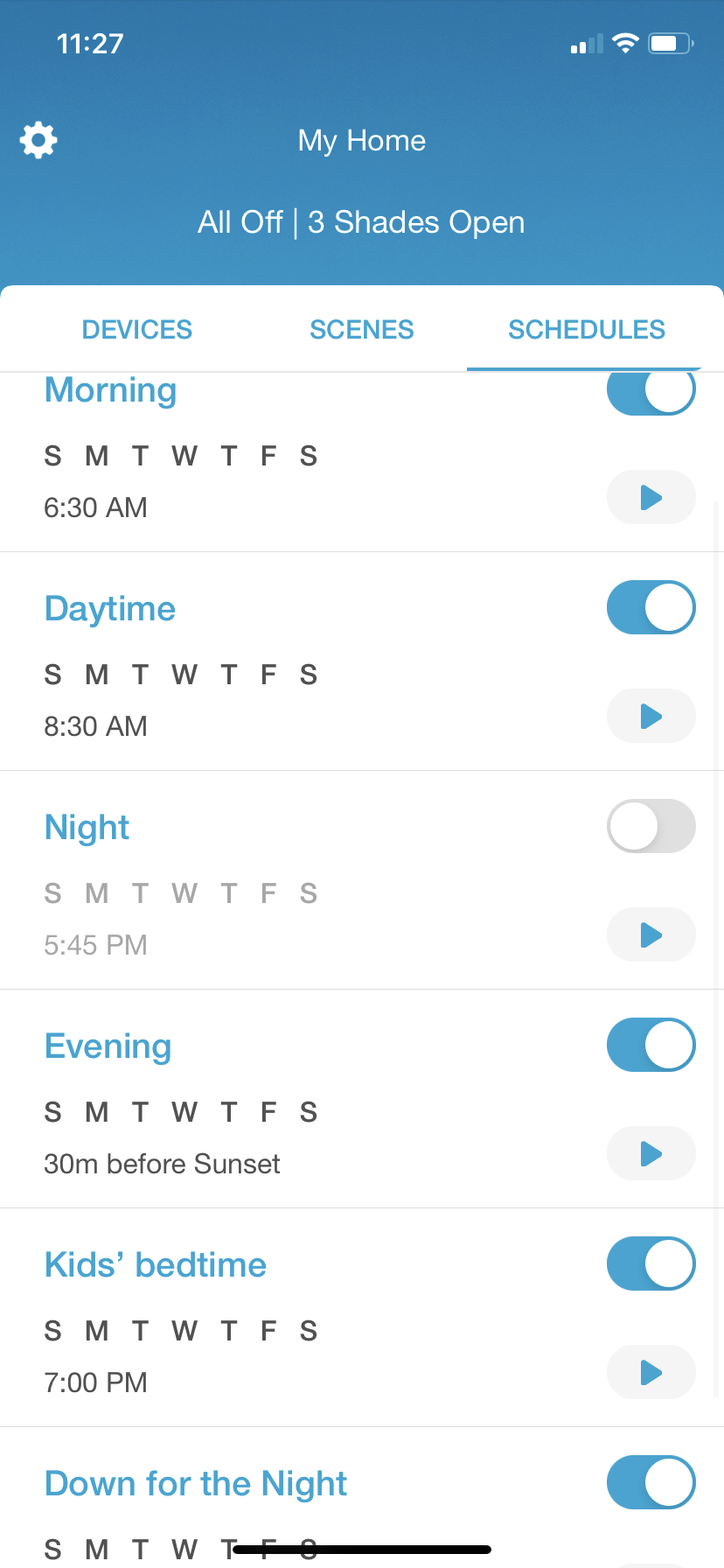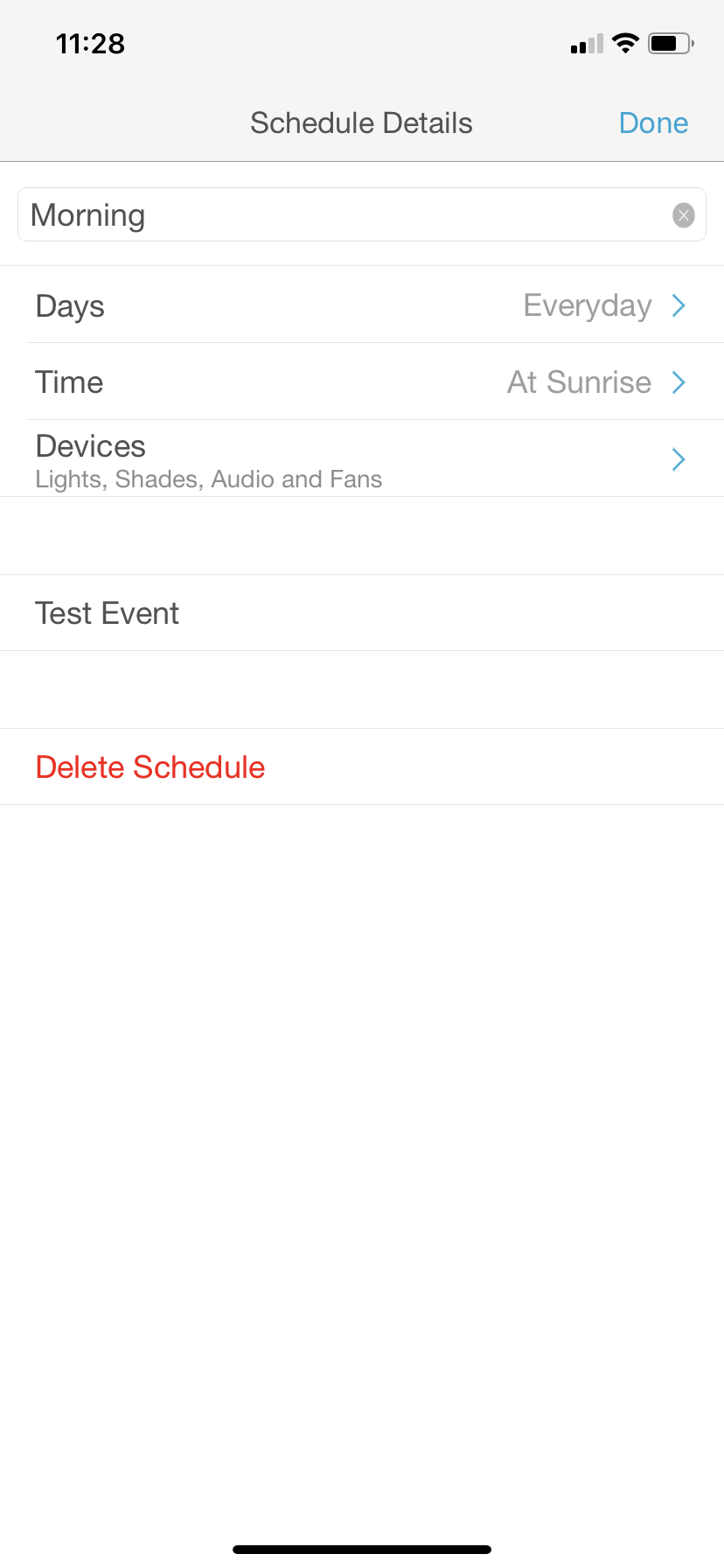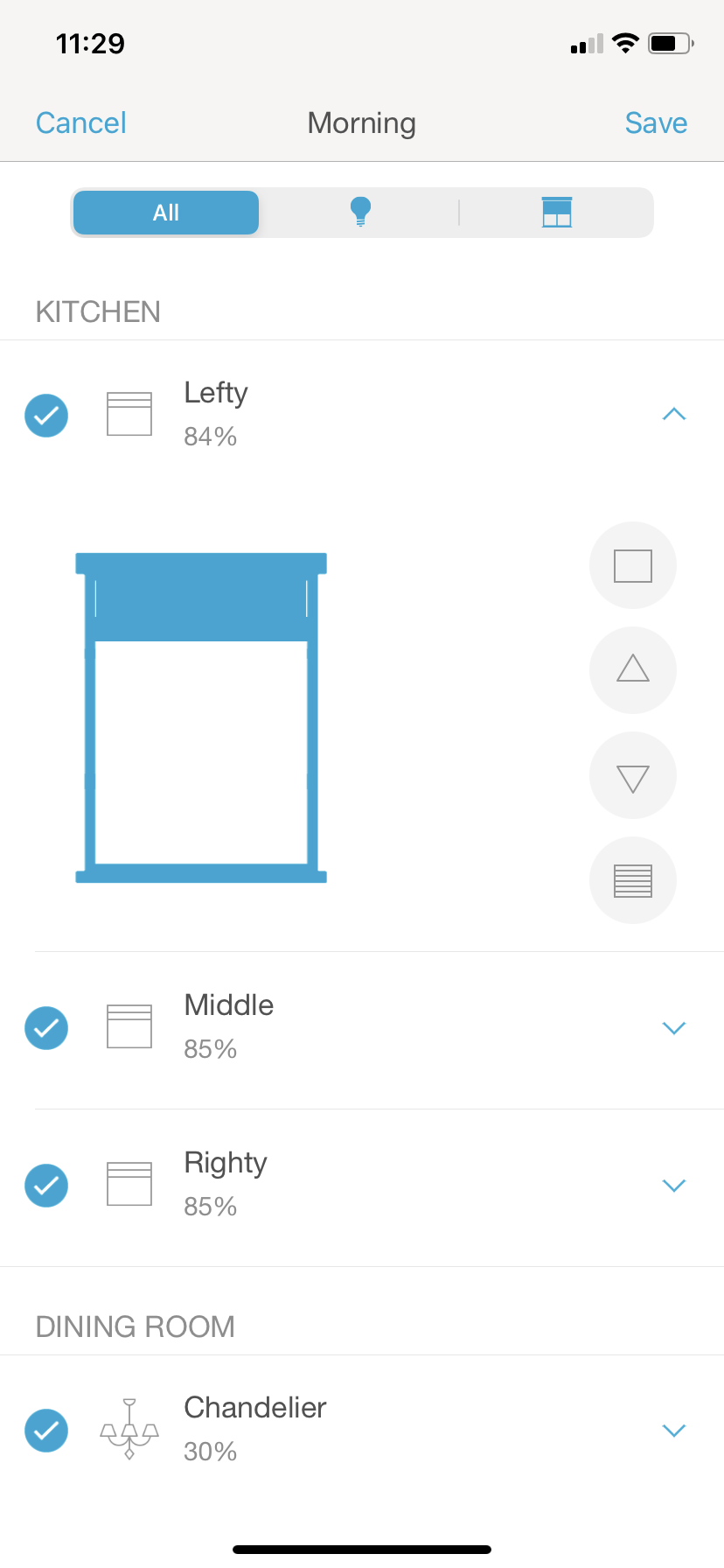Make Your Home Smarter Without Breaking the Bank
In the Fall of 2021, I wrote about the Lutron Electronics Serena Smart Shades we installed ourselves in our kitchen’s bay window and in our remodeled bathroom’s corner window. You can read that post here! Now that it’s been more than half a year later, we’ve really come to appreciate the convenience (not to mention the spy-level coolness) of having smart technology in our home, so we added more smart home products!
Caséta by Lutron
Our Serena Smart Shades by Lutron came with the option to link them to Caséta Pico Smart Remotes that can be mounted to the wall in a standard lightswitch wall plate without any hardwiring needed. How? The Pico Smart Remote is the same size and shape as a flat-faced light switch, so in the both spaces, we popped ours right into a regular light switch plate (rectangular switch openings) on the wall. It does not need to be hard-wired, and it can pop out whenever the tiny battery needs to be replaced (Lutron estimates at least 10 years before that’ll happen). You can read more about the Pico Smart Remotes here and in my original blog post about the Serena Smart Shades installation.
What we recently installed in our kitchen’s dining nook enhances the existing Caséta products and makes our home even smarter! We installed a Caséta light dimming switch that works with any standard dimmable light bulb and connects your light fixtures to the Lutron app using voice-controlled technology. Using the the Lutron app, you can set your shades to go up or down to your desired location at certain times of the day, and your lights to brighten, dim, or shut off at scheduled times throughout the day. I feel like this is more valuable than one would initially think… If we’re out of town, our shades still rise and lower and our lights still turn on and off each day, so it helps give the appearance that someone is there (or at least that someone is checking on the house). I get so much peace of mind from this feature!
Using the Caséta Smart Bridge, you can integrate your Serena Shades and Caséta light-dimmer switch with Amazon Alexa, Apple HomeKit, Google Assistant and Caséta by Lutron smart lighting control system, to name a few!
Below, I’ve included an example of the schedules we’ve created for our home. You can see how we brighten and dim the lights and lower/raise the shades based on when we anticipate using this space, as well as when the sun typically comes down below the roofline and into these west-facing windows. Right around dinnertime every day, the sun dips down and blinds us all while we prep and eat, so now that we’ve connected our lights and shades through the Caséta Hub to the Lutron app, we don’t even need to think about it; our shades lower, the lights brighten, and our children think our house is magic like “Casita” in the Disney movie Encanto :D
One final feature I NEED to mention that I think is simply the coolest: Using the Lutron app, you can set your shades and lights to function “at sunrise,” "X minutes before sunrise,” “X minutes after sunrise,” and the same for sunset! Since the sun’s position changes every day as we move throughout the year, you can set your morning and evening commands to this rather than setting your shades and lights to change at a certain time, and they’ll always move according to the sun rather than a fixed time. I cannot get over how cool and SMART I think that is!
Will we be purchasing more Caséta products for our home in the near future? You better believe it!